Access secure logs¶
Deprecation notice
Support for Secure Logs in Nais has been deprecated and will be removed at the end of the year. Secure logs will not be migrated to nav-logs (OpenSearch). Migrate to Team Logs for a private logging solution.
Once secure logs for your team are enabled, they will become available in Securelogs dataview. The members of the corresponding Nais team should get access to those logs automatically when they log on to the legacy logging system with Single Sign On. Send a message in #kibana channel if that is not the case.
Access to secure logs for external participants¶
It is also possible to give access to these logs to people outside of the team by doing the following:
Create an AD-group¶
To make sure you give external access to the proper logs, you need an AD-group connected to the nais-team. So the first thing you do is create this group.
Go to Porten (service desk) and click Melde sak til IT. Then follow the template below.
For IT to be able to correctly add the group to Remedy you need to specify the four digit department code for those who can be able to ask for permission to the group. E.g 2990 is the four digit code for the department IT-AVDELINGEN. If you are creating secure logs for your team and are unsure about which department your colleagues belong to then you can use Delve to search for their profile. In their profile their department code will also be visible.
You can paste the template below into Jira:
Ønsker å få opprettet en AD-gruppe for å dele sikker logg i Kibana fra <your project here> med eksterne deltagere ved behov.
Gruppenavn: 0000-GA-SECURE_LOG_<SOMETHING>
Beskrivelse: Tilgang for eksterne deltagere til secureLog fra Team <team name> i Kibana.
Kryss i identrutinen: Ja
Den må inn i Remedy.
Enheter i Nav som skal ha tilgang: <four digit department code>. E.g (2990 - IT-AVDELINGEN)
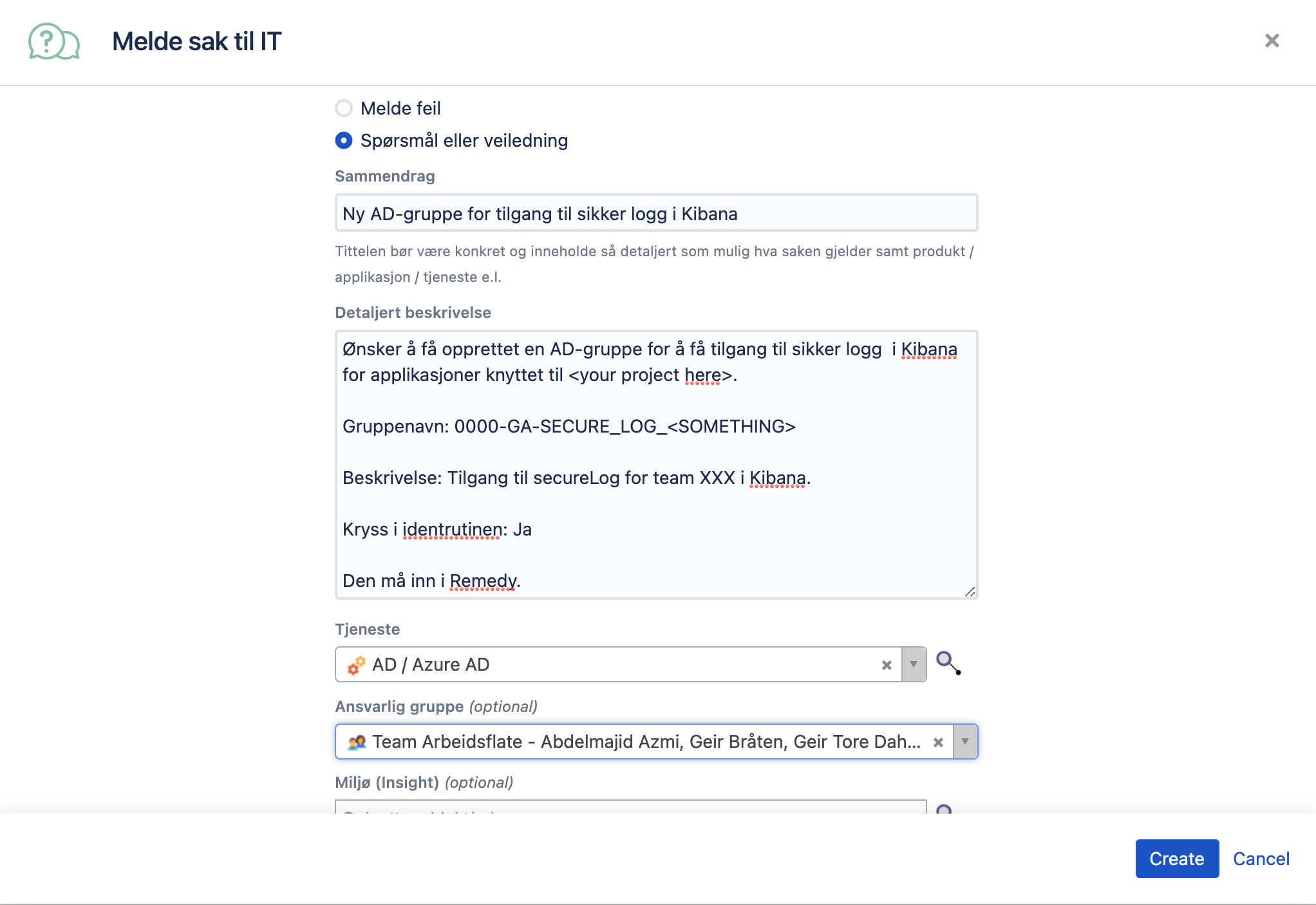
Order the synchronization of this AD group to Entra¶
Ask in #tech-azure or create a ticket for team Azure in Porten/JIRA.
Connect the Entra group synced from AD to your team in Kibana¶
The logs your apps produces are linked with your Nais team. Administrators of Kibana will give the read rights to those logs to people from the synced Entra group. Ask for this in the #kibana Slack channel; provide the name of the Entra-group and the name of your team in the message.
Put people into the AD-group¶
This must be done by "identansvarlig". For NAV-IT employees, this is nav.it.identhandtering@nav.no. Send them an email and ask for access with a CC to whoever is your superior.
For everyone else, the team lead or who ever is their superior should know.
What can go wrong?¶
Basically, the one thing that can go wrong here is that the AD-group is not registered in "identrutinen". If this happens, the group cannot be found by "identansvarlig". If this happens, make a new JIRA-ticket to the same people and tell them to transfer the group. Sadly this can take a few days.